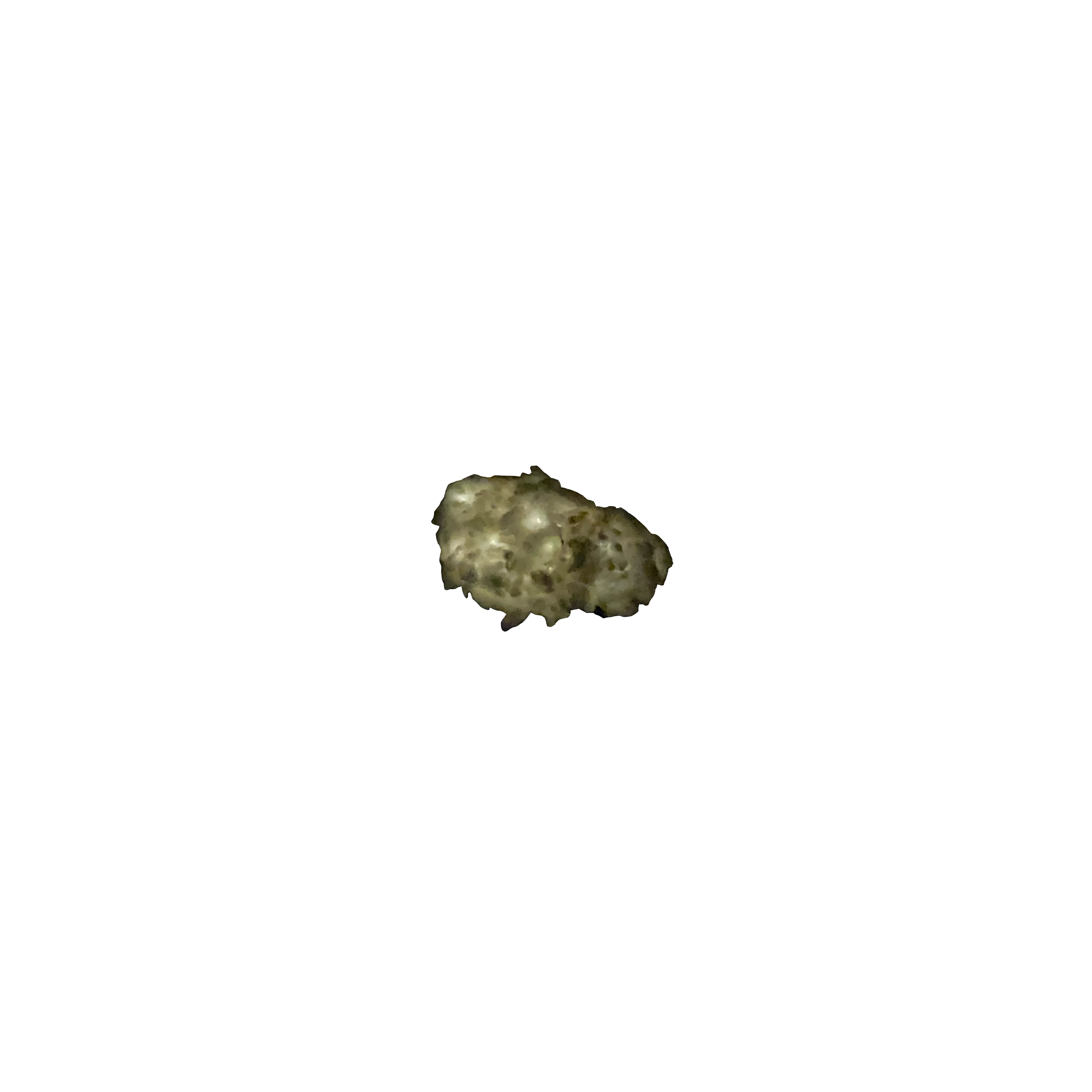Using Hugo
Creating a website can be a daunting task, but with the help of a static site generator like Hugo, it can be made much simpler. In this blog post, we will provide a step-by-step guide on how to create a website with Hugo.
Step 1: Install Hugo The first step is to install Hugo. Hugo is available for macOS, Windows, and Linux. You can download the latest version of Hugo from the official website.
Step 2: Create a New Site Once Hugo is installed, the next step is to create a new site. To create a new site, run the following command in the terminal:
javascript
hugo new site
Replace with the name of your site. This will create a new site in a directory with the same name.
Step 3: Choose a Theme Hugo comes with a variety of themes that you can use for your website. You can browse the available themes on the Hugo website. Once you have found a theme that you like, download it and move it to the themes directory in your Hugo site.
Step 4: Create Content Now it’s time to create content for your website. Create a new content file by running the following command in the terminal:
hugo new /.md
Replace with the type of content (e.g., post, page, etc.) and with the name of your content. This will create a new Markdown file in the content directory.
Step 5: Customize Your Site Now that you have created content for your website, you can customize it to your liking. You can modify the configuration file (config.toml) to change the site title, description, and other settings. You can also modify the theme files to customize the look and feel of your website.
Step 6: Build Your Site Once you have customized your site, it’s time to build it. To build your site, run the following command in the terminal:
hugo
This will generate the static files for your website in the public directory.
Step 7: Deploy Your Site Finally, it’s time to deploy your site. You can deploy your site to a variety of hosting providers, such as Netlify, GitHub Pages, or Amazon S3. Simply upload the contents of the public directory to your hosting provider, and your website will be live!
In conclusion, creating a website with Hugo is a straightforward process. By following the steps outlined in this blog post, you can create a beautiful and functional website in no time. Good luck!